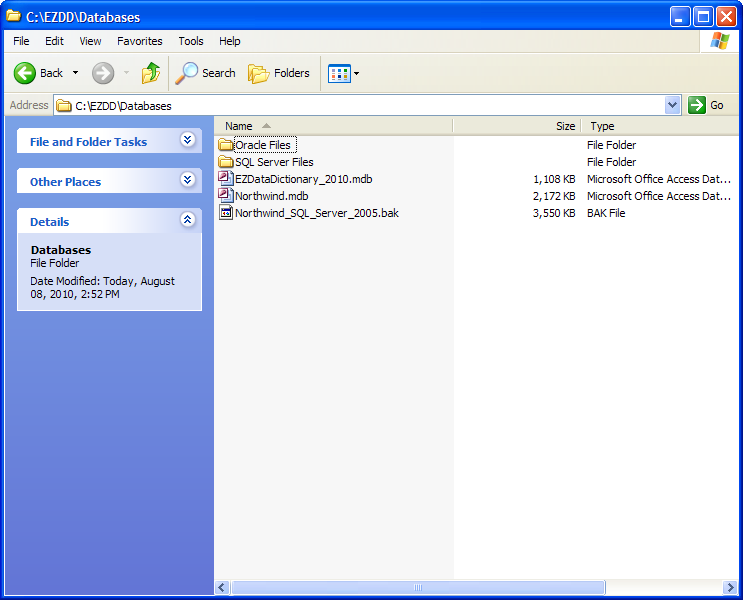Page Contents
Most standard windows environments will be adequate for EZ Data Dictionary®. It is desirable to have Microsoft Access installed on the workstation where EZ Data Dictionary® will be installed, although it is not absolutely necessary. The installation process will install the necessary Microsoft Access drivers needed by the application if they are not already on the workstation. The process will also install the Microsoft .Net Framework, version 2.0 on the workstation if it is not already installed.
EZ Data Dictionary® can be installed on a network drive, with client workstations running the software from the network location. If this is the desired configuration, each client workstation must have the .Net framework version 2.0 or higher installed. There also are some relevant Microsoft .Net security considerations that are described later in the User Manual.
EZ Data Dictionary® runs on Microsoft Windows 2000, Windows XP, Windows Server 2003, Windows Server 2008, Windows Vista, and Windows 7. The Microsoft .Net Framework 2.0 will be installed on the workstation if it is not already present.
Microsoft Access 2002 or later is desirable for the initial installation. Microsoft SQLServer® or Oracle® can also be used to provide a networked installation to store the metadata in the EZ Data Dictionary® Database.
EZ Data Dictionary® can document databases of virtually any DBMS technology that is supported on the client workstation with the necessary providers. This includes Microsoft Access®, SQL Server®, Oracle®, Pervasive®, IBM UDB® and Sybase®.
The EZ Data Dictionary® setup application, which is an InstallShield module, will generate the directory structure and all the files required for execution of the application.
The EZ Data Dictionary® application is delivered in a setup executable that initiates the standard InstallShield Wizard. This setup executable can be downloaded from www.ezdatadictionary.com or provided directly to you by ICC Inc. The steps and screens below illustrate execution of the InstallShield Wizard as well as the default installation setup for Data Dictionary®.
Start by opening the downloaded setup application. Enter your profile information and select the installation destination. The Wizard will also install the Microsoft .NET Package 2.0 if it is not already installed.

The screen below will appear to indicate when the EZ Data Dictionary® application has been fully installed to the directory specified.

By default the EZ Data Dictionary® application will install to the C:\EZDD directory. This location may be changed by specifying a different directory during the installation process. The installed directory will contain the following five subdirectories: ASCII, Databases, Documents, Logfiles, and Programs.
In the default installation there will be no files in the ASCII and Logfiles folders. The Logfiles folder is discussed in the Common Tasks section of this Quick Start Guide. The ASCII folder contains files when used in advanced applications addressed in the User Manual.
The Databases folder contains all the information necessary for EZ Data Dictionary® to access the three databases included in the default installation. The Programs folder includes all the files necessary to run the application.
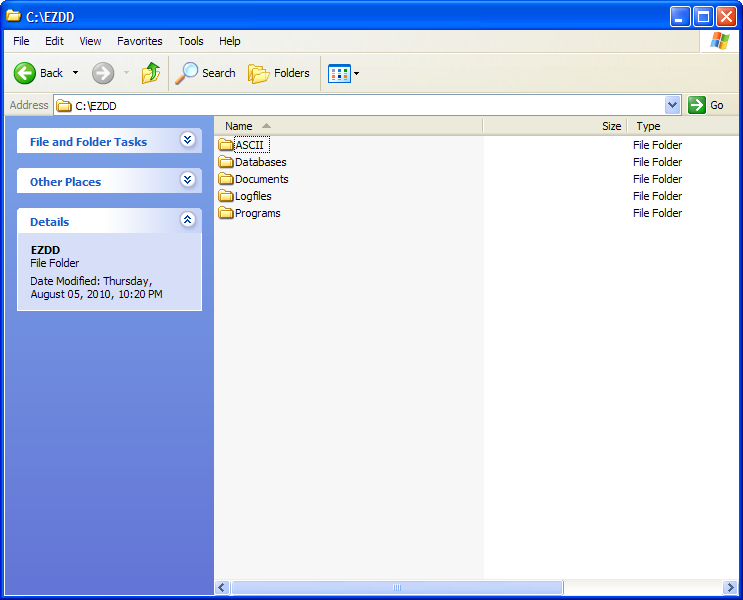
The default installation of EZ Data Dictionary® includes the metadata for three databases: the EZDD database itself, the Northwind sample database in Access® and the Northwind sample database in SQL Server®. The two Access databases, EZDD and Northwind in Access, are installed in the Databases subdirectory so the actual data in those source databases can be accessed from the default installation. The backup file for the Northwind database in SQL Server® is installed in the Databases subdirectory so it can be restored and then the data can be accessed from EZ Data Dictionary®. Even without installing the Northwind database in SQL Server®, all the metadata about that database can still be viewed and searched, only the actual data in the database will not be visible.
In addition, two folders are installed in this directory: Oracle® Files and SQL Server® Files. These folders contain everything necessary to install the EZ Data Dictionary® database itself in Oracle® or SQL Server®. Instructions to accomplish this are included in the User Manual.